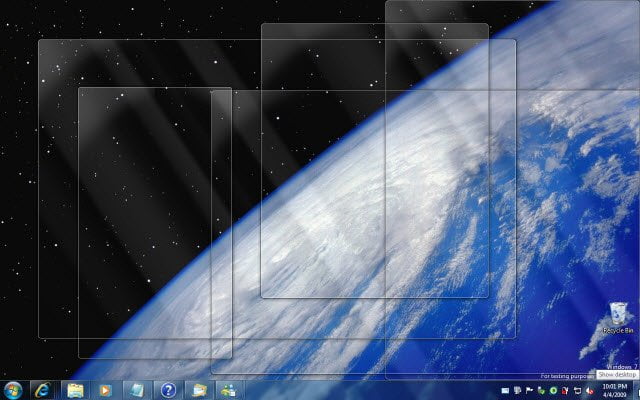Aero Peek feature in Windows 10
If you press on that panel, all the open windows get minimized and your desktop is shown. With Aero Peek, you can also choose to preview any particular open window, while hiding all the others. To do so, move your cursor to the taskbar button which you want to preview. A taskbar preview, ie a small windows will appear.
Move your mouse over this small taskbar preview. You will see all the open windows, except this one, get hidden.