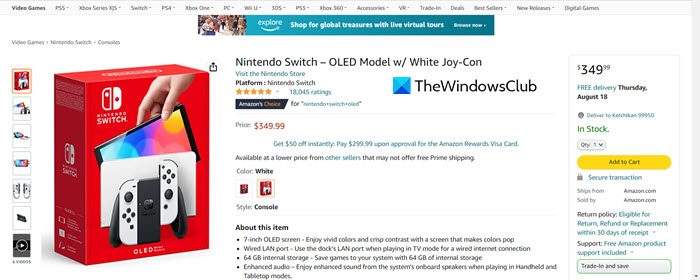Steam Deck vs Nintendo Switch: Detailed Comparison
Like any other comparisons, there should be some parameters on which they should be compared. So, like always, we are going to do Steam Deck vs Nintendo Switch based on the following parameters. Let us go through each one of them.
1] Design
Design or aesthetics are subjective, some gamers will like the bulky aesthetics of Steam Deck, and some will like the smaller form factor of Nintendo Switch. The Switch is much smaller and lighter than SteamDeck, obviously, there is a reason for that which will be explained hereinafter. Nintendo Switch has much more going for it in the design department. You can detach the controller and use it separately or by dual-wilding them. So, you can not only play solo but can also play with a friend by detaching controllers on either side of the screen and giving one to them. Keep in mind that the experience won’t be good. SteamDeck on the other hand is pretty bland looking. It looks understated, and to some, even boring. But maybe, that is the look you want. If that is the case, then you can go for the Steam Deck. But if we are just talking design and aesthetics, Nintendo Switch takes the lead.
2] Games
They both are gaming consoles, so, obviously, one of the most important parameters you want them to be compared on is their game situation. Nintendo has a big game collection with over 4000 titles ready for you to try. Switch has lots of games, but it can not compare with Steam Deck, which is basically a mini PC. The Steam store alone has over 50,000 games, and we are not even including Epic Games, GoG, or other gaming platforms. One thing to keep in mind though, all the games that you find on Nintendo Switch were optimized to work on the handheld. Whereas, Steam Deck has some PC games as well. That being said, there is no competition here. Steam Deck has way more games than Nintendo and if you want to access a vast range of AAA titles, go for the Deck.
3] Versatility
Spoiler Alert: This is much closer than you think. As mentioned earlier, you can actually remove the controller from the Nintendo Switch and play the game. Which makes it versatile, but you can also play with your friend as there are two controller sticks attached to either side of the screen. SteackDeck, on the other hand, can not do any of these things. You can remove the controller or give one to your friend, but it has some other tricks up its sleeve. It is a mini PC, so, you can attach the Deck to your TV or Monitor and use the device as a controller. It is a PC at the end of the day, so, possibilities are endless. They both have their perks and it honestly comes down to personal preference. SteamDeck can be hooked to your monitor but doesn’t have detachable controllers and Nintendo Switch has a very limited OS but has this one extremely useful feature that a lot of users will enjoy.
4] Performance and Battery Life
When it comes to just raw performance, SteamDeck is far superior. It is powered by AMD 7nm chipset which is more powerful and energy efficient than Nintendo’s NVIDIA ones. Everything about SteamDeck is superior to Switch. The reason is pretty simple, games on Steam Deck are more intensive than that on Nintendo. So, long story short, both the handheld devices are capable of handling most of the supported games pretty well. Keep in mind that raw performance is not everything, you need a good battery life as well. Because if you are glued to the charger all the time, what’s the point of having a portable device? So, on paper, Deck’s 40 Wh battery crushes the 16 Wh battery of Nintendo. But in reality, things are not that drastically different. Yes, Deck has a better battery life but not by the margin that the spec sheet would manipulate you to believe. This is helped by the fact that Steam Deck has a much more powerful chip, hence, it is more power hungry. On the other hand, Switch doesn’t have a power-hungry chip or power-hungry games (not a lot).
5] Pricing and Availability
One of the cons of Steam Deck is its availability. The console, however, comes in a variety of different options for different prices depending on the specs. The following are the three variants of Steam Deck in the market. Even though there are three variants, for most users it is two. Because 64GB eMMC isn’t enough when you are basically running a handheld PC. As you can clearly see, Steam is may more expensive than Switch, obviously, it has its reasons. Also Read: Xbox Series X vs Gaming PC: Which is better?
Is the Nintendo Switch better than the Steam Deck?
Both Nintendo and Steam Deck have their own perks. Nintendo is sleeker and is more portable, whereas, the console from Valve is more powerful. If you take about raw performance, then there is no competition. Steam Deck is a mini PC with a better CPU, GPU, and storage. Nintendo Switch has a better design, it is sleeker, has detachable controllers, and is inexpensive. That is why, we can not say, one is better than the other, as both the consoles are good in their own way. Read: Fix Game Stuttering with FPS drops in Windows 11/10
Is Steam Deck worth buying?
SteamDeck is a cheaper alternative to a gaming PC. It can play most of the games on Steam Store and gives you decent FPS. Also, it is more fun to lie on your couch and play games on a handheld than doing the same on a chunky gaming laptop. So, yes, if you are in the market looking for a gaming PC, don’t want to spend a lot, and all you want is to play games, Steam Deck is worth it.
Can you hook the Steam Deck to a TV?
Yes, you can attach your Steam Deck to a TV or Monitor. All you need is an HDMI cable. Just plug the USB-C end of the cable to your console and the other end to the Monitor or TV and the Deck will switch to the external display. If this doesn’t work, check the connection and make sure that your TV supports this feature. Also read: Best Free Steam Games.