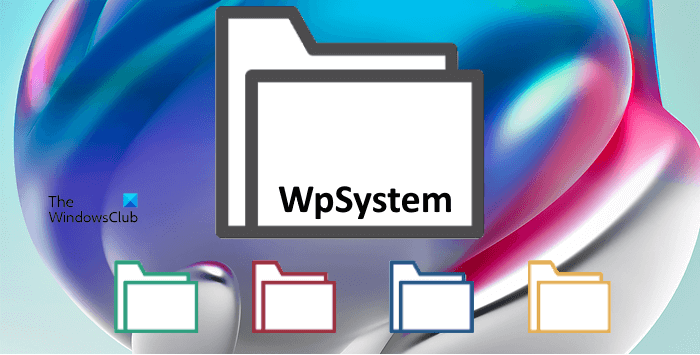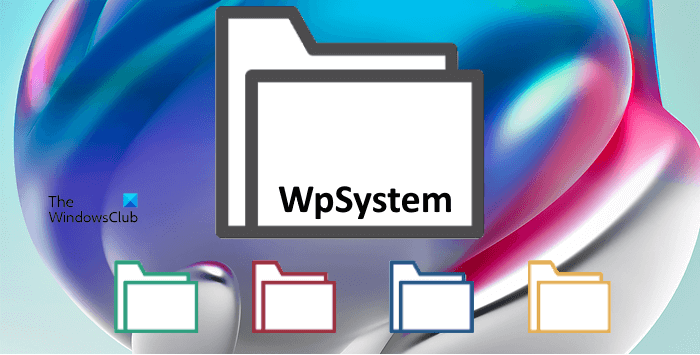What is WpSystem folder? Is it safe to delete?
In Windows 11/10, the apps that you download from Microsoft Store are stored in the WindowsApps folder. This folder is located in the C drive and is hidden by default. But you can view it by enabling the Show hidden files and folders feature in the File Explorer. You can find the WindowsApps folder at the following location: C:/Program Files/WindowsApps To save space on the C drive, Windows 11/10 has an option to change the default save location for Microsoft Store apps. By changing the default location, you can install Windows apps to another partition, external drive, and external storage device. When you change the install location for Microsoft Store apps, Windows will create the WindowsApps folder in that drive. Along with the WindowsApps folder, three more folders are also created automatically in the same drive, namely:
WpSystemWUDownloadCacheProgram Files
The WpSystem and WUDownloadCache folders are created on the installation of some specific apps from the Microsoft Store. According to the users, some of these apps are the VLC app, Halo app, Halo 5: Forge game, etc. Some users have also confirmed that the WpSystem folder was created on their hard drives after the installation of some specific games via the Xbox Game Pass. One of these games is Microsoft Flight Simulator. To test this, I have changed the installation location of Microsoft Store apps to my disk partition G and then installed some apps from Microsoft Store. I did not find the WpSystem and WUDownloadCache folders on my G drive until I installed the VLC app from Microsoft Store.
Can I delete WpSystem folder?
From the above discussion, it is clear that the WpSystem folder is created to store the data of some specific Microsoft Store apps. Therefore, deleting this folder can cause the apps like Halo, VLC, Microsoft Flight Simulator, etc., to malfunction or crash. Therefore, you cannot delete this folder until you have the apps installed on your computer, the data of which is stored in the WpSystem folder. Some users have tried to delete the WpSystem folder but received the following message: If you receive this error message while deleting the WpSystem folder from your hard drive, you can try the following solutions.
1] Take ownership of the WpSystem folder
By default, your SYSTEM is the owner of the WpSystem folder. You can view this by opening the WpSystem folder’s properties. The steps to do this are as follows:
From the above error message, it is clear that you need permission from SYSTEM to delete the folder or to modify it. Hence, the problem is occurring due to permission issues. To solve this problem, take ownership of the WpSystem folder and then see if the issue persists. After taking ownership of the folder, you should be able to delete it. If you still experience the same issue, try the next solution. Read: What is the Panther folder?
2] Boot your computer in Safe mode
Some of you might have come across a situation where you are not able to delete a file or folder simply by pressing the Delete key. In this case, you can try different methods to delete such types of undeletable or locked files and folders, like:
What is WpSystem on flash drive?
The folder WpSystem is created when you install some particular apps from the Microsoft Store. According to some users, these apps are Microsoft Flight Simulator, VLC app, Halo, etc. The WpSystem folder contains the data of Microsoft Store apps. Therefore, if you delete this folder, the apps that use this folder will crash or not work properly. Read: What is the AppData folder?
What happens if you delete a folder?
Deleting a folder also deletes all the content inside it. If you delete a folder that stores the crucial data of apps or software, like executable files, DLL files, etc., you will not be able to use those apps or software. You may also experience permission issues while deleting some files or folders. In such a case, taking ownership of those files or folders will help. Hope this helps. Read next: Files and folders suddenly disappeared in Windows.