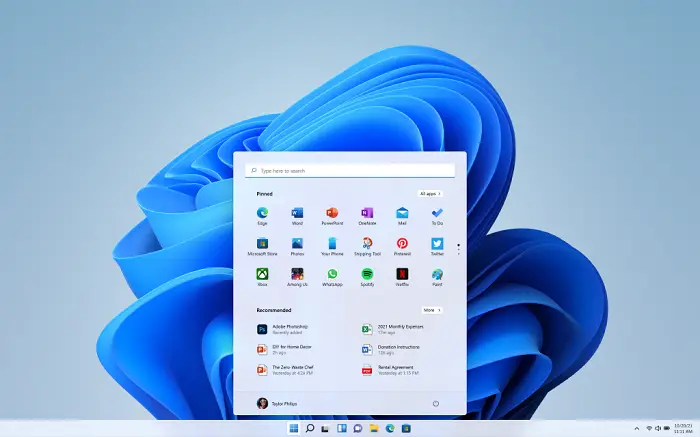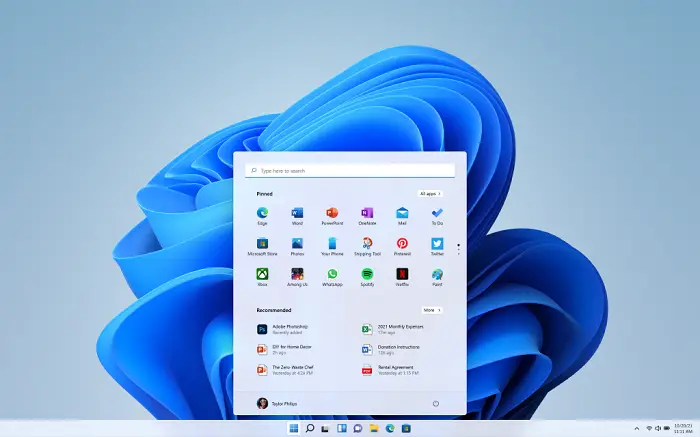Windows 11 is the talk of the town these days. It is expected to be rolled out for all by the end of 2021. As announced by Microsoft, the upgrade from Windows 10 to Windows 11 is made free of cost. There are various new features with enhanced built-in security in Windows 11 to expect. Now, a lot of you might be thinking about the edition of Windows 11 you will be eligible to update to. In this article, we are going to have a discussion on the same. Also, if you still use Windows 8.1 or Windows 7, which Windows 11 edition will your PC be upgraded to?
Before we discuss editions of Windows 11 you will be upgraded to, make sure that your PC meets the minimum requirements to upgrade to Windows 11. If your PC doesn’t fulfill minimum requirements, you won’t be able to use Windows 11.
Which Edition of Windows 11 will you be upgraded to?
The answer to the above question is very simple. You will be upgraded to the edition of Windows 11 based on the edition of Windows 10 you are currently using. Businesses will be able to bring eligible computers directly up to Windows 11 if they are running Windows 10 Enterprise version 1909 or later, or Windows 10 Pro version 20H1 or later. If someone wants to change the edition in Windows 11, like from Windows 10 Home to Windows 11 Professional, they can easily do so. However, that would require them to pay the price of the edition they are going to upgrade to. See: Windows 11 New Features for Business and Enterprise Editions
Free Windows 11 Upgrade for Windows 8.1 & Windows 7
For those users who still use Windows 8.1 or Windows 7, Windows 11 will also likely be a free upgrade. Windows 10 users will be able to directly upgrade to Windows 11. Windows 8.1 and Windows 7 users may need to first upgrade to Windows 10 and then to Windows 11 – or else they need to clean install or reimage to go directly to Windows 11 – provided your PC meets the minimum requirements. However, that totally depends on Microsoft. If there are some changes, you will soon be notified. The edition upgrade from Windows 8.1 or Windows 7 to Windows 11 will be the same as that of Windows 10 to 11. The current edition you are using is the edition of Windows 11 you will be upgraded to. Programs that are compatible with Windows 7 will run on Windows 11 as well. Read: Windows 11 Release Date, Price, etc.
Can I upgrade my Windows 10 PC to Windows 11 if running in S mode?
If you are running Windows 10 Home edition in S mode, you can upgrade to Windows 11 Home edition in S mode provided that your PC meets minimum hardware specifications. However, in case you are running Windows 10 Pro edition in S mode, you will be required to switch out of the S mode to upgrade to the Pro edition of Windows 11. This is because the S mode will now only be available in the Home edition of Windows 11.
Can I go back to Windows 10 after I upgrade if I don’t like Windows 11?
The answer is Yes. As mentioned on Microsoft’s official website, you can switch back to Windows 10 from Windows 11 within 10 days of the upgrade. After 10 days, back up your data and then perform a “Clean install” to roll back to Windows 10. Also, Windows 10 will be supported till 2025, so you can use it till then. That’s it! Now read: Windows 11 Lifecycle and Servicing Update.