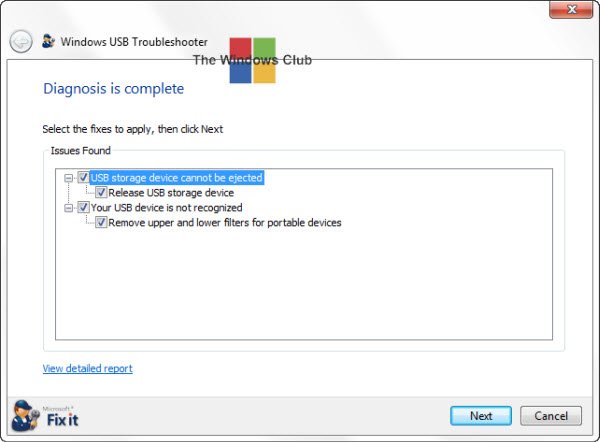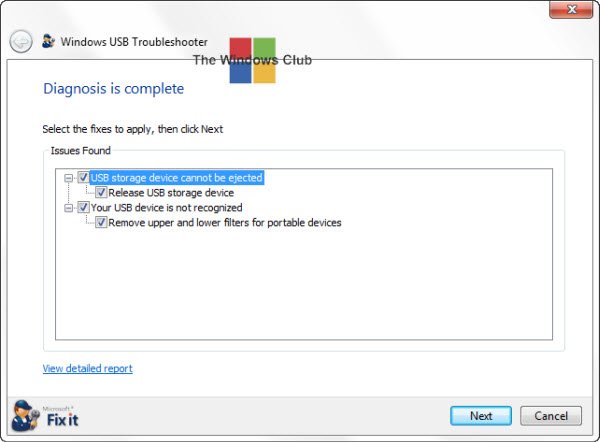Windows USB Troubleshooter
You may want to check out if you have the latest drivers for the USB devices installed. If that does not work for you, this new Windows USB Troubleshooter from Microsoft may be able to help you. This Fix It tool will diagnose and fix Windows USB problems automatically. Some examples of USB’s would be Thumb drives, USB hard drives, Pen drives, USB printers, etc. Windows USB Troubleshooter will fix USB Audio, storage, and print devices that do not eject using the Safely Remove Hardware dialog. It will release the USB storage device. Moreover, if your USB device is not being recognized, it will remove the upper and lower filters for portable devices. It will also check if Windows Updates have been configured to never update drivers – just so to confirm that you are not using outdated drivers. Visit Microsoft to download and run the tool. Once you run the Windows USB Troubleshooter, it will scan your system for potential problem areas and then present you with a detailed report. You can opt to let it automatically fix all for you or you can choose and decide which of the presented issues you’d like the tool to fix. UPDATE: Microsoft Easy Fix solutions are no longer supported. Running the built-in Hardware and Devices Troubleshooter may also be an option you may want to consider. See this post if you receive The USB Controller is in a failed state or is not currently installed message. These posts may also interest you: